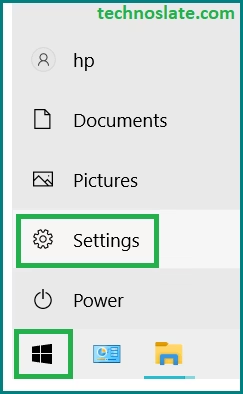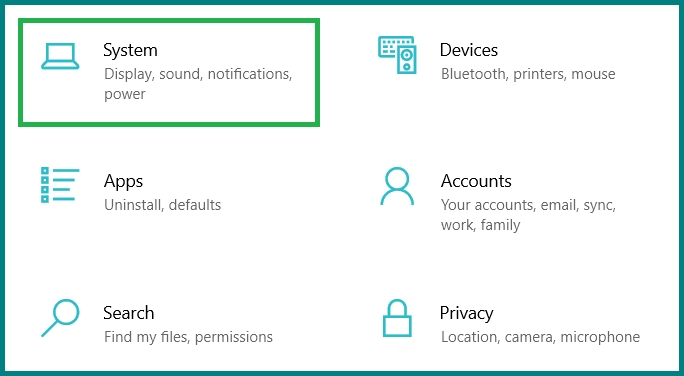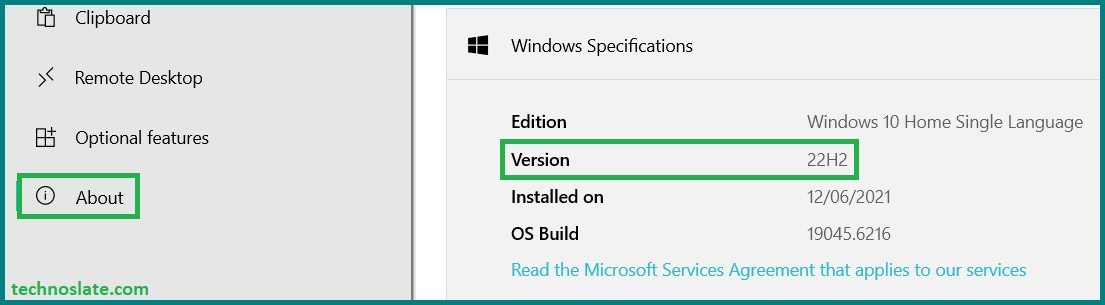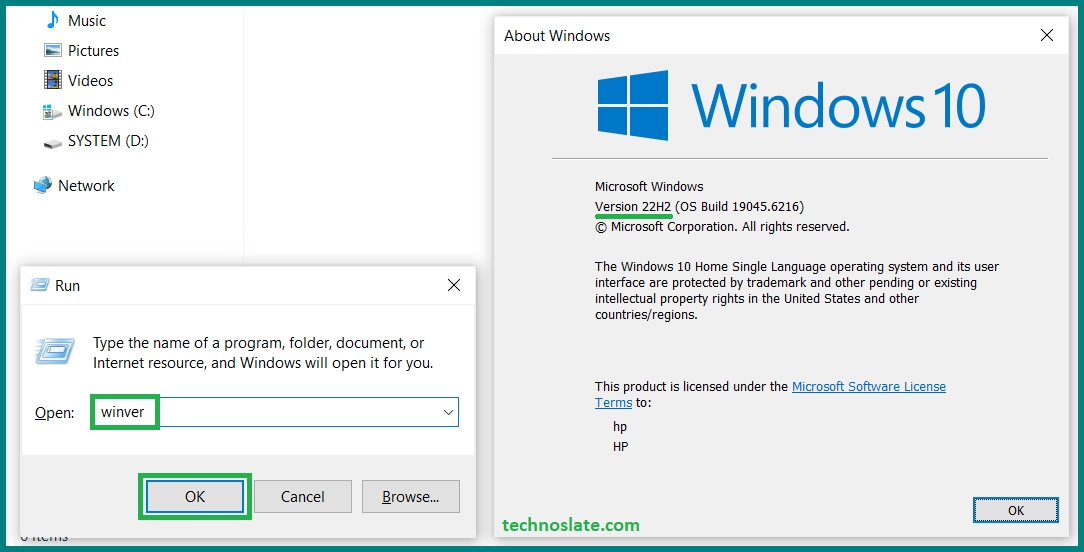Microsoft officially announced the end of support for Windows 10 version 22H2, marking an important moment in the life of one of its most popular operating systems. Starting October 14, 2025, Windows 10 version 22H2 will stop receiving security updates, non-security patches, bug fixes, and technical support from Microsoft. Released in October 2022, this version is the last feature update for Windows 10. So, if you keep using it after the support ends, you could face heightened security risks and software compatibility issues down the line.
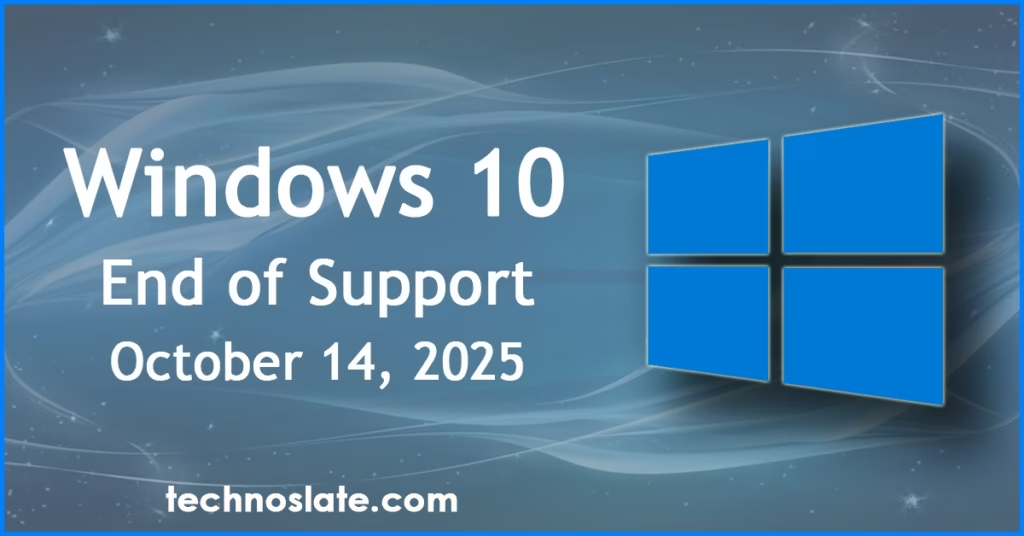
What Does “End of Support for Windows 10” Mean for You?
The end of support for Windows 10 means that all its editions—Home, Pro, Pro Education, and Pro for Workstations—will no longer receive any updates or servicing. Just to clarify, Microsoft usually offers a decade of support for its operating systems, which is divided into five years of mainstream support followed by another five years of extended support. Windows 10 entered its extended support phase in October 2020, and the 22H2 version was the last planned update before the OS is officially retired. After October 2025, even critical security vulnerabilities won’t be addressed, which could leave users who still depend on it for their daily tasks at risk.
However, Microsoft has rolled out an Extended Security Updates (ESU) program, allowing businesses and organizations to purchase essential security updates for an extra three years. This option is mainly aimed at larger environments that need more time to transition to Windows 11 or other supported platforms. Unfortunately, individual users and small businesses using the Home or Pro editions won’t have access to ESUs and will need to upgrade to a supported version of Windows to keep their systems secure. As businesses prepare for the end of support for Windows 10, many are reviewing their hardware to ensure compatibility with Windows 11.
Another important aspect of this transition is hardware compatibility. Many existing Windows 10 devices might not meet the system requirements for Windows 11, especially the need for a TPM 2.0 chip and compatible processors. Users in this situation will either need to upgrade their hardware or continue using an unsupported system, which isn’t advisable given the rising cybersecurity threats. Microsoft has made it clear that while users can technically keep using Windows 10 past the support deadline, they do so at their own risk. For organizations that still rely on Windows 10, the end of support for Windows 10 serves as a critical deadline to transition to a supported OS.
The end of support for Windows 10 version 22H2 is part of Microsoft’s larger strategy to encourage users to adopt Windows 11, which boasts modern security features, cloud integration, and enhanced performance. Microsoft is urging users to start preparing for this transition by checking their hardware compatibility, backing up important files, and crafting a migration plan to minimize any disruptions. For enterprise customers, the end of support for Windows 10 signals the necessity of transitioning to Windows 11 to maintain regulatory compliance. Many experts are advising users to prepare for the end of support for Windows 10 by reviewing their current setups and determining if an upgrade to Windows 11 is feasible.
In summary, the official end of support for Windows 10 version 22H2 on October 14, 2025, marks the conclusion of the Windows 10 era. Users and organizations should act promptly to plan their upgrade to Windows 11 or other supported options, as sticking with an unsupported operating system can lead to serious security, compliance, and operational challenges. Making the proactive choice to move to a modern OS will help ensure that users stay secure, productive, and well-supported in our ever-evolving digital world. The end of support for Windows 10 means that users will need to consider purchasing Extended Security Updates if they want continued protection.
While Windows 10 has kept a solid user base thanks to its familiarity and reliability, the approaching end of support is pushing both IT departments and everyday users to take a hard look at their current systems. Many organizations have put off upgrading due to budget issues or worries about compatibility with their specialized software. However, with the final deadline now set, further delays could lead to even more complicated risks. The end of support for Windows 10 presents an opportunity for organizations to adopt more secure and modern systems, like Windows 11.
What Will Happen After the End of Support for Windows 10?
When it comes to software and application compatibility, developers are increasingly turning their attention to Windows 11 and its APIs. This shift means that newer applications might not work as well on older, unsupported Windows 10 systems. As a result, users could experience a drop in productivity, encounter more software glitches, and miss out on exciting new features. Additionally, support from third-party vendors and software companies may dwindle over time, making things even trickier for those who are hesitant to make the switch. After the end of support for Windows 10, systems running this version will become increasingly vulnerable to cyber threats and malware attacks.
Users might run into problems when trying to use new printers, GPUs, or other components, especially as these devices increasingly depend on the newer architecture and protocols that come with Windows 11. With Windows 11 providing better integration with Azure services and other Microsoft 365 tools, making the upgrade can lead to productivity gains and smoother operations.
Once the end of support for Windows 10 is reached, any discovered security flaws will not be patched, leaving systems at risk. Security is arguably the biggest concern when it comes to using an outdated operating system. Once support ends, any new vulnerabilities discovered in Windows 10 will go unpatched, leaving systems vulnerable to attacks. Cyber criminals often target unsupported software because they know those weaknesses will remain unresolved. This raises the risk of ransomware attacks, data breaches, and system compromises. After the end of support for Windows 10, users may experience difficulties with accessing certain apps and drivers that are optimized for the newer OS.
For enterprise customers and educational institutions using the Windows 10 Enterprise or Education editions, the end-of-support timeline is the same as for consumer versions. It’s crucial to understand that sticking with unsupported systems can result in compliance violations, especially in regulated fields like healthcare, finance, and government, where security standards are tightly monitored. As cybersecurity threats become more advanced, relying on outdated systems isn’t just a hassle—it could lead to serious consequences.
The end of support for Windows 10 version 22H2 is part of Microsoft’s broader push to accelerate adoption of Windows 11, which emphasizes modern security architecture, cloud integration, and improved performance. Another important factor in this transition is the difference in user experience between Windows 10 and Windows 11. The latter brings a fresh interface with centered taskbar icons, a revamped Start menu, and better integration with Microsoft services like Teams and OneDrive. While these features can enhance usability for many, they also come with a learning curve that businesses need to consider during onboarding and training. Thoughtful planning and clear communication can help ease the transition as users get used to the new interface and features.
How To Check Your Windows 10 Version (22H2)
To see if you are using Windows 10, follow these steps:
- Click the Start Menu, go to Settings > System > About
- Scroll down and look under Windows Specifications. If it says Version 22H2, this article applies to you.
- Alternatively, press Windows Key + R. Then type winver in the run box, and press Enter.
What Are Your Options?
Option 1: Upgrade to Windows 11
If your computer supports it, the best option is to move to Windows 11. Please note that not all older PCs can upgrade to Windows 11. In that case, check the next options.
Benefits of Upgrading:
- Regular security updates
- Latest and Improved features
- A modern interface with faster speed
- Support until October 14, 2031
What You’ll Need to upgrade to Windows 11:
- A PC that meets following Microsoft’s hardware requirements. You can check this using the PC Health Check Tool.
- Internet access for download and setup.
Option 2: Stay on Windows 10 (With Caution)
If upgrading is not possible, you can continue using Windows 10, but you must take extra precautions:
Must-Do Checklist:
- Install all available updates before October 2025
- Use a reliable antivirus program (e.g., Microsoft Defender, Avast, Bitdefender)
- Remove unused apps and disable startup junk to improve speed
- Keep updated your browser
- Keep your data backed up regularly (use Google Drive, OneDrive, or external hard drives)
- Avoid downloading unknown files or clicking suspicious links
Option 3: Switch to Windows 10 LTSC (For Advanced Users)
LTSC stands for Long-Term Servicing Channel, a version of Windows 10 that receives security updates for 5–10 more years without unnecessary feature changes. This is not ideal for everyday users, but good for those with older hardware and technical know-how.
- Great for offices or users who want long-term stability
- Requires a paid license, mostly used by businesses
- A new LTSC version will launch by late 2025
Bonus Tips
- If your PC is very old (before 2016), start planning for a hardware upgrade
- Refurbished or budget Windows 11 laptops are now available from ₹25,000–₹35,000
- Always log out from websites after use and enable two-factor authentication
- Use browsers like Chrome, Firefox, or Edge with enhanced privacy settings
Summary
| Situation | What To Do |
|---|---|
| PC supports Windows 11 | Upgrade now or plan soon |
| PC doesn’t support it | Use enhanced protection or switch to LTSC |
| Business users | Consider LTSC or migrate systems ASAP |
| Don’t want to upgrade | Stay alert, secure your PC, and avoid risky browsing |
In conclusion, the official end of support for Windows 10 version 22H2 on October 14, 2025, signals the final chapter in the Windows 10 lifecycle. From a support perspective, hardware manufacturers and peripheral device creators typically sync their support timelines with Microsoft’s operating system updates. This means that once support for Windows 10 wraps up, newer hardware drivers, firmware updates, or software tools might not be optimized—or could even stop working—on that OS. With the end of support for Windows 10 just a few months away, it is essential for businesses to plan their upgrade strategy now.
Ultimately, the end of support for Windows 10 is a great chance for users and organizations to rethink their tech strategies. The end of support for Windows 10 marks the final phase in Microsoft’s plan to push users toward its newer operating system, Windows 11. Instead of viewing it as just a hassle, it can be seen as an opportunity to modernize infrastructure, embrace cloud-first or hybrid solutions, and boost long-term digital resilience. Planning ahead now can help avoid hasty decisions later and ensure a seamless transition to a more secure and capable computing environment.
Frequently Asked Questions (FAQs)
Q: Will my computer stop working after October 14, 2025?
A: No, it will still work. But it won’t get any updates, making it unsafe over time.
Q: Can I still use Microsoft Office, Chrome, etc.?
A: Yes, but new versions may stop supporting Windows 10 in future.
Q: Can I use Windows 11 on my old PC somehow?
A: You might be able to install it manually (called “unsupported install”), but it comes with risks and isn’t recommended for regular users.
The end of Windows 10 support is not a rumor — it’s happening. Acting now will save you stress, money, and possible data loss later. If you can upgrade, do it before October 2025. If not, secure your PC with strong protection and backups. Now, you know the what exactly the End of Support for Windows 10 is. If this post helped you then please share it with your friends and family to know about it. If you have any questions then feel free to ask in comment section. We will try our best to help you. You can read more such interesting articles here.