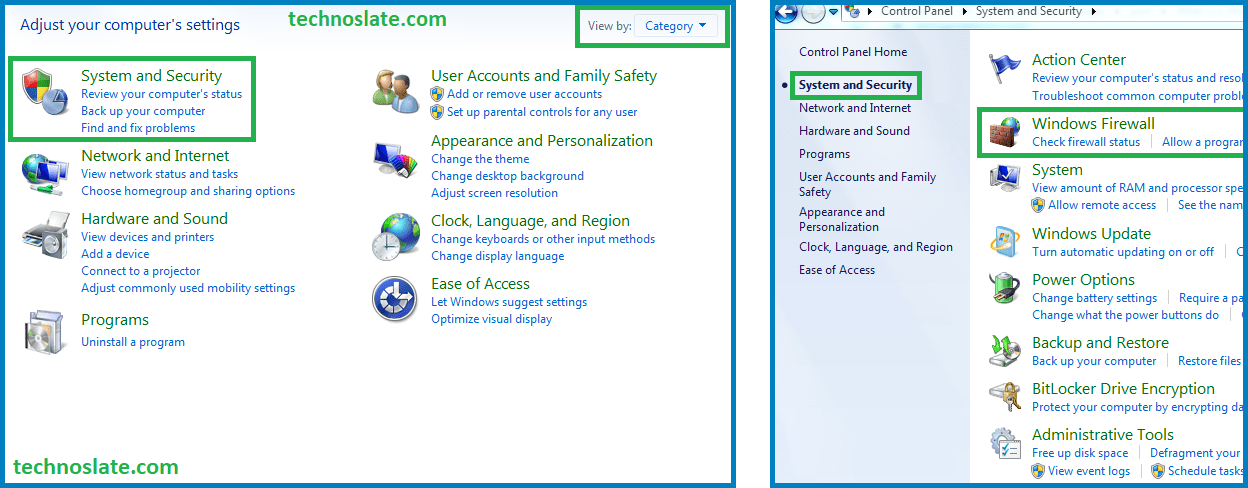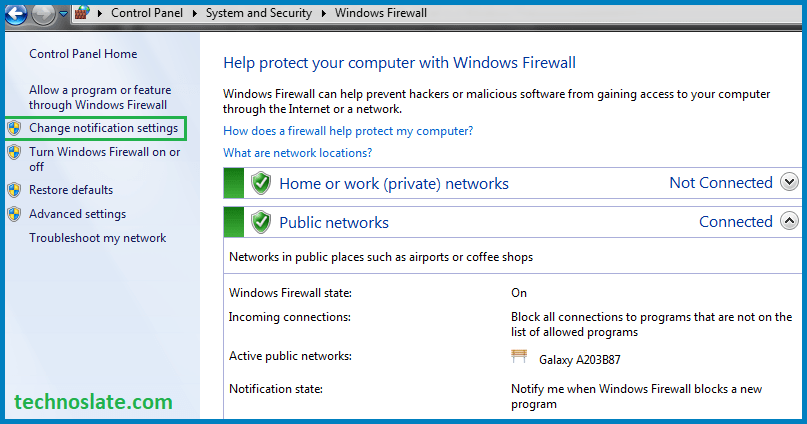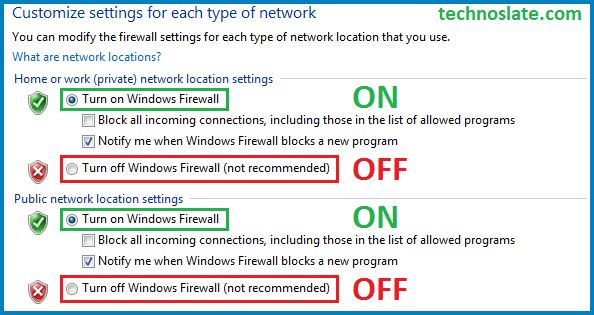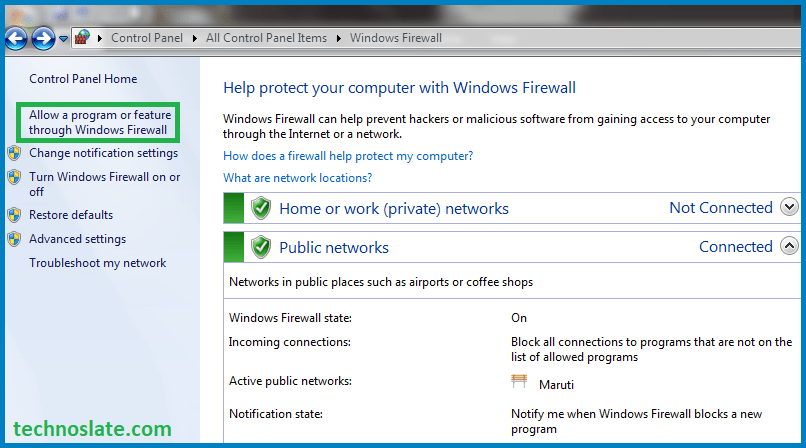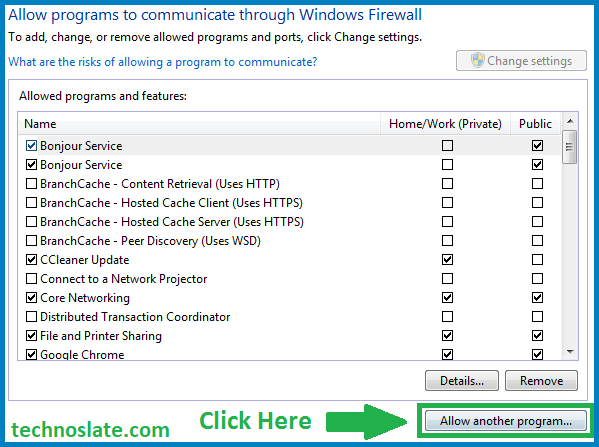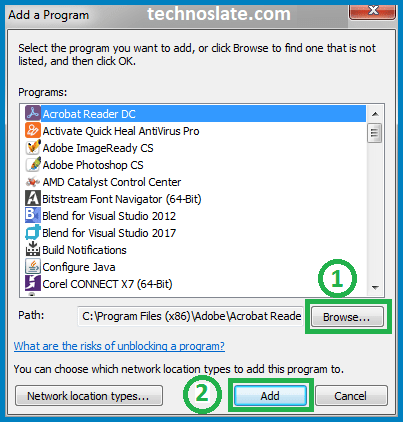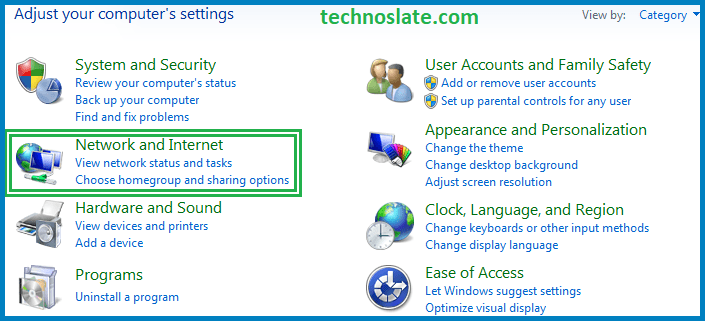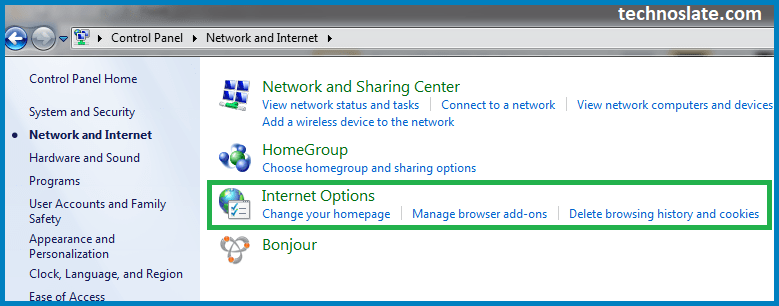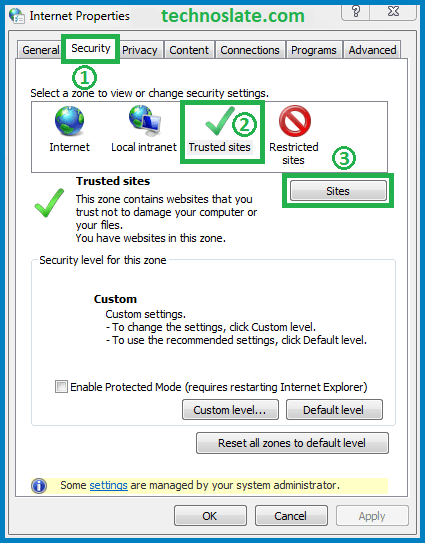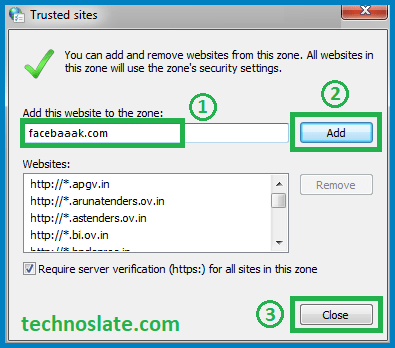What is a Windows Firewall?
The term firewall comes from firefighting. A firewall acts as a wall between your device and your network. It acts as a barrier between the network which can harm your security and the network.
A firewall is a system designed to prevent unauthorized access to a private network. You can implement a firewall as hardware or software or a combination of both. Firewalls prevent unauthorized Internet users from accessing private networks connected to the Internet, especially intranets.
Firewall as Hardware:
A hardware firewall is a network security device that monitors incoming and outgoing network traffic and decides to allow or block specific traffic based on a defined set of security rules. In other words, a hardware firewall is a physical device similar to a server that filters traffic on a computer. They observe traffic as it enters and leaves the computer and, based on a few simple rules, either allow or deny that traffic.
Firewall as Software:
Windows Firewall is a Microsoft Windows application/software that filters information coming to your system from the Internet and blocks potentially harmful programs.
Windows Firewall is a packet filter and stateful host based firewall that allows or blocks network traffic according to configuration. When using a public network, Windows Firewall can also secure the system by blocking all unwanted attempts to connect to your computer.
How does a Firewall Work?
A firewall works as a filtration system for data attempting to enter your computer or network. It checks the information coming through your Internet connection. The firewall scans packets for malicious code or attack vectors that have already been identified as established threats. They represent the first line of defense because they can prevent a malicious program or attacker from gaining access to your network and information before any potential damage can be done.
Antivirus vs Firewall
Firewall virus protection inspects traffic in the network to prevent malicious data from entering the network that causes viruses to fail. However, viruses can enter your computer through spam links, downloads, or flash drives. If a virus or worm tries to connect to your PC, Windows Firewall or another firewall program can help by notifying you of suspicious activity. It can also stop viruses, worms, and attackers from delivering potentially harmful apps to your PC.
Antivirus is a software program that detects and removes/blocks viruses that can damage your device or even destroy the entire device.
VPN vs Firewall?
VPN stands for Virtual Private Network. It encrypts all traffic on your device. By encrypting your data using a VPN, your data becomes hidden and unreadable to everyone else on your network, the government, and your ISP. A VPN can provide controlled connectivity over the Internet.
How to Check Windows Firewall Status?
- Open Control Panel. If you are using Large icons or Small icons then Click on Windows Firewall.
- If you are using Category then Click on System and Security and then select Windows Firewall.
- Click on Change Notification Setting in left side panel.
- Here,Windows Firewall Protection is ON (see in image below). If you want to disable it, select the option Turn Off Windows Firewall. But turning off it means you will not have any firewall protection. So we strongly recommend to keep it turn ON.
How to Allow a Program to Communicate through Windows Firewall?
- Open Windows Firewall from Control Panel
- Click Allow a program or feature through Windows Firewall to open the Windows Firewall Program Settings window.
- Click Allow other programs. You will get a list of programs installed on your machine.
- If you don’t find a program you want to add here, click the Browse button, then find your program and click Add, otherwise skip this step.
- Confirm that the check box before your program name is checked. Click OK.
- Note: If you want to block a program to communicate through Windows Firewall then select your program from the list (by following the steps above) and click the Remove button and then click OK. If you want to block it temporarily, Uncheck the checkbox and click OK.
How to Add a Trusted Site to Windows Firewall?
- Open Control Panel
- Click on Network and Internet
- Click on Internet Options
- Select Security tab. Click on the Trusted Sites icon. Click on Sites. This will open a Trusted Sites list.
- Enter the website URL you want to add as a trusted site in the textbox, click Add, and then click Close.
- Now click on OK to close the Internet Properties window.
How to Allow a Program/Game Through Firewall?
Read here: How to allow a program to communicate through Windows Firewall?
How to Use Multiple Firewalls at the Same Time?
You should never use more than one firewall simultaneously as they will likely conflict, and cause system errors that would not normally occur if you ran any of the firewalls separately. We strongly recommend that you not only disable, but also completely uninstall any other firewall you have.
FAQ (Frequently Asked Question) about Windows Firewall
What can Happen if I don’t Use a Firewall?
Without a firewall, your internal network is under constant threat of unauthorized access, security breaches, data theft, hackers, malware, unauthorized outgoing information, or anything that could put you or your devices at risk. Firewalls sometimes also block outgoing traffic from visiting certain websites or web pages to protect them from an unsafe environment.
Do I need Windows Firewall if I have Antivirus?
Yes. Like any antivirus program, your computer should only have a software firewall enabled and running. Having more than one firewall can cause conflicts and often prevent your Internet from working properly.
What are the Essential Elements of a Firewall Policy?
Determine what traffic your firewall allows and what is blocked. Examine the control information in individual packets, and either block or allow them according to the criteria you define. Control how firewalls protect your network from malicious programs and unauthorized access.
Can a Firewall Stop Viruses?
A firewall will not protect you from viruses and other malware. A firewall limits external network access to a computer or local network by blocking or restricting ports. A firewall helps prevent your computer from communicating with other computers on the network and the Internet.
What is Firewall Configuration?
A firewall exists between your computer and the network. This determines which services on your computer can be accessed by remote users over the network. A properly configured firewall can greatly enhance the security of your system.
Why is a Hardware Firewall Best?
A hardware firewall allows you to protect your entire network from the outside world from a single physical device. Dedicated hardware firewalls require advanced IT knowledge to install and typically require a dedicated IT staff or department to monitor and manage once installed.
Is a Software Firewall Necessary?
It is important to use at least one type of firewall, such as a hardware firewall (such as a router) or a software firewall. If you already have a router, leaving Windows Firewall enabled gives you security benefits without any real performance cost. Therefore, it is a good idea to run both.
Know more about Windows Firewall here.
Now, you know very well about Windows Firewall. If you found this post useful then share it with your friends and relatives so that they can also get help. You can read more such interesting articles here.