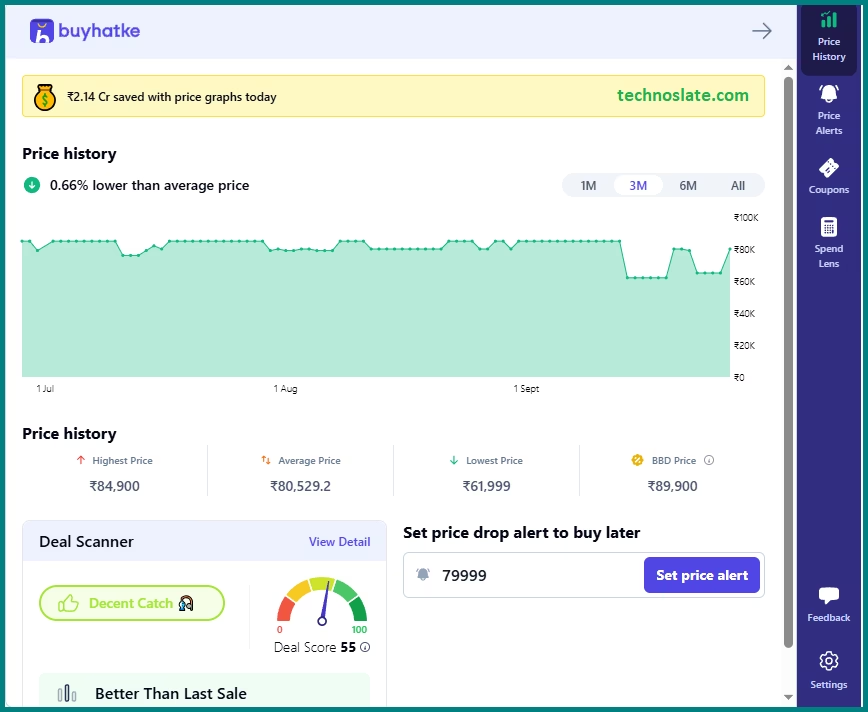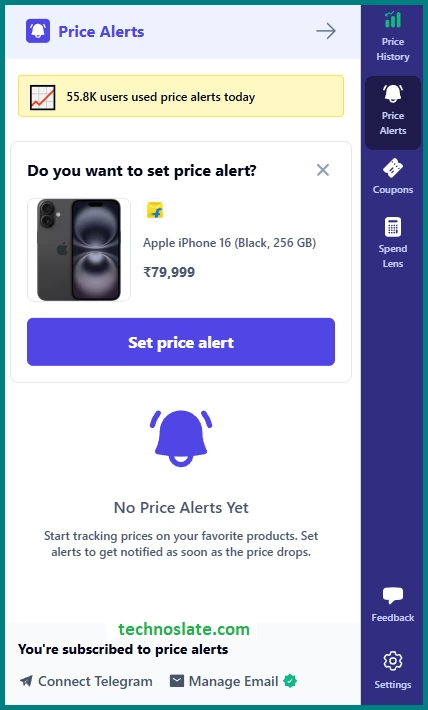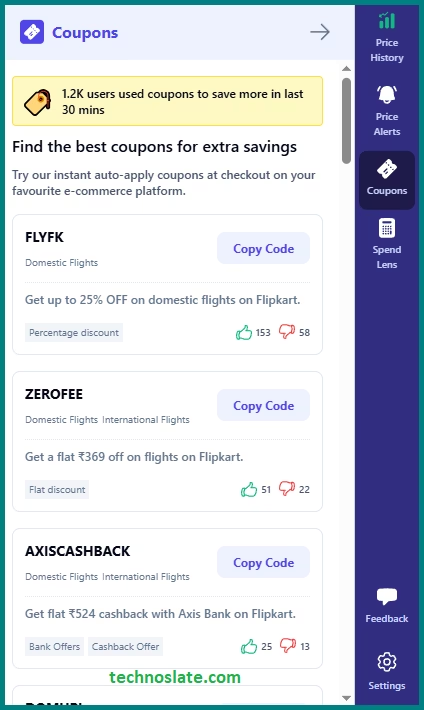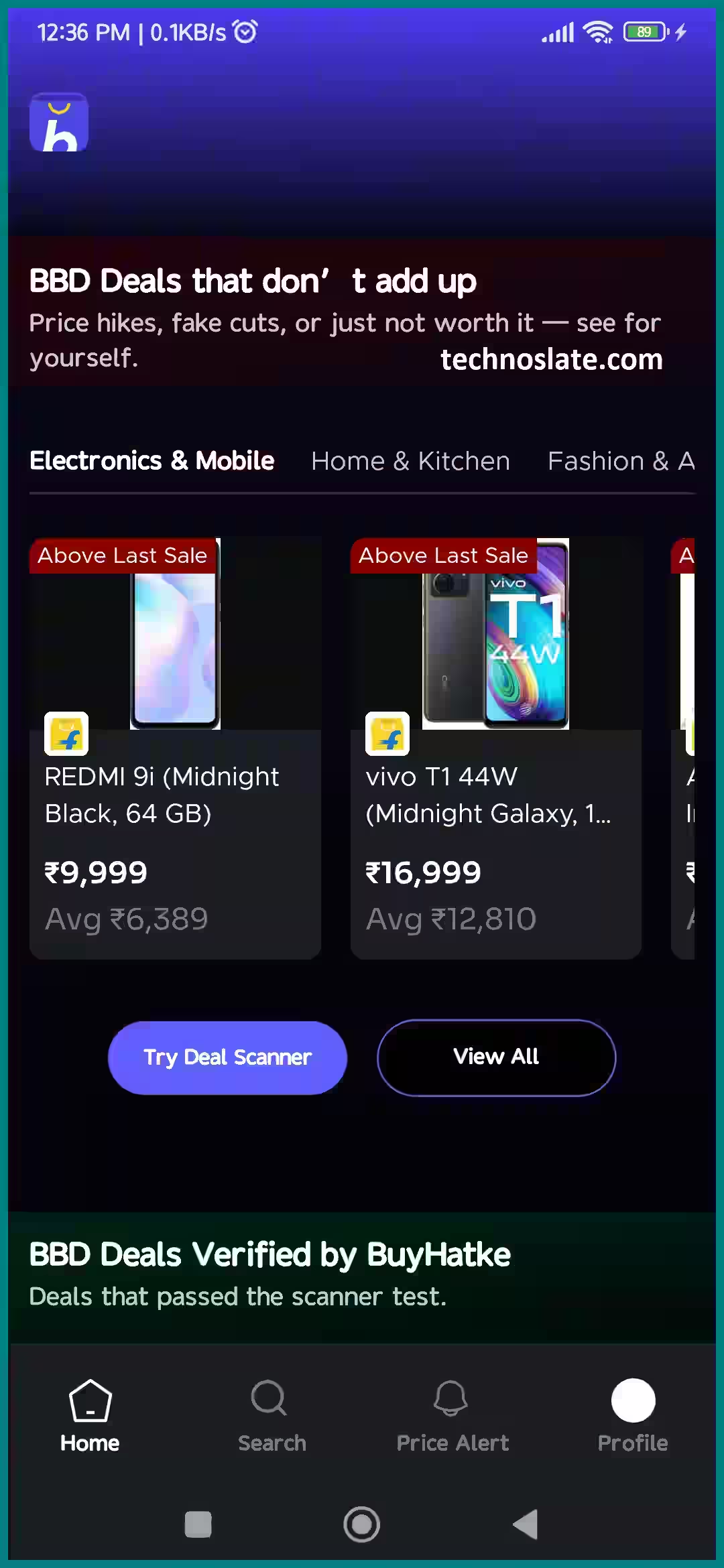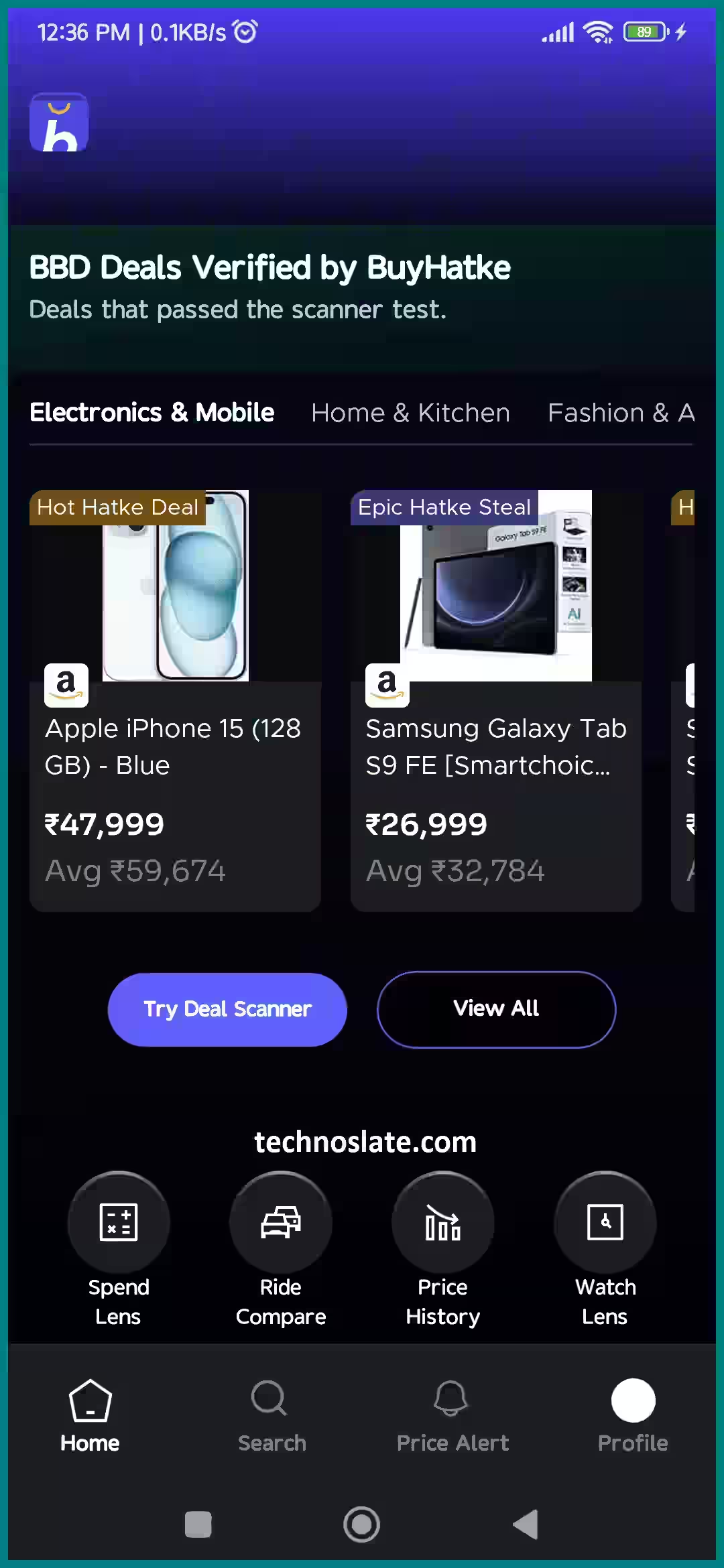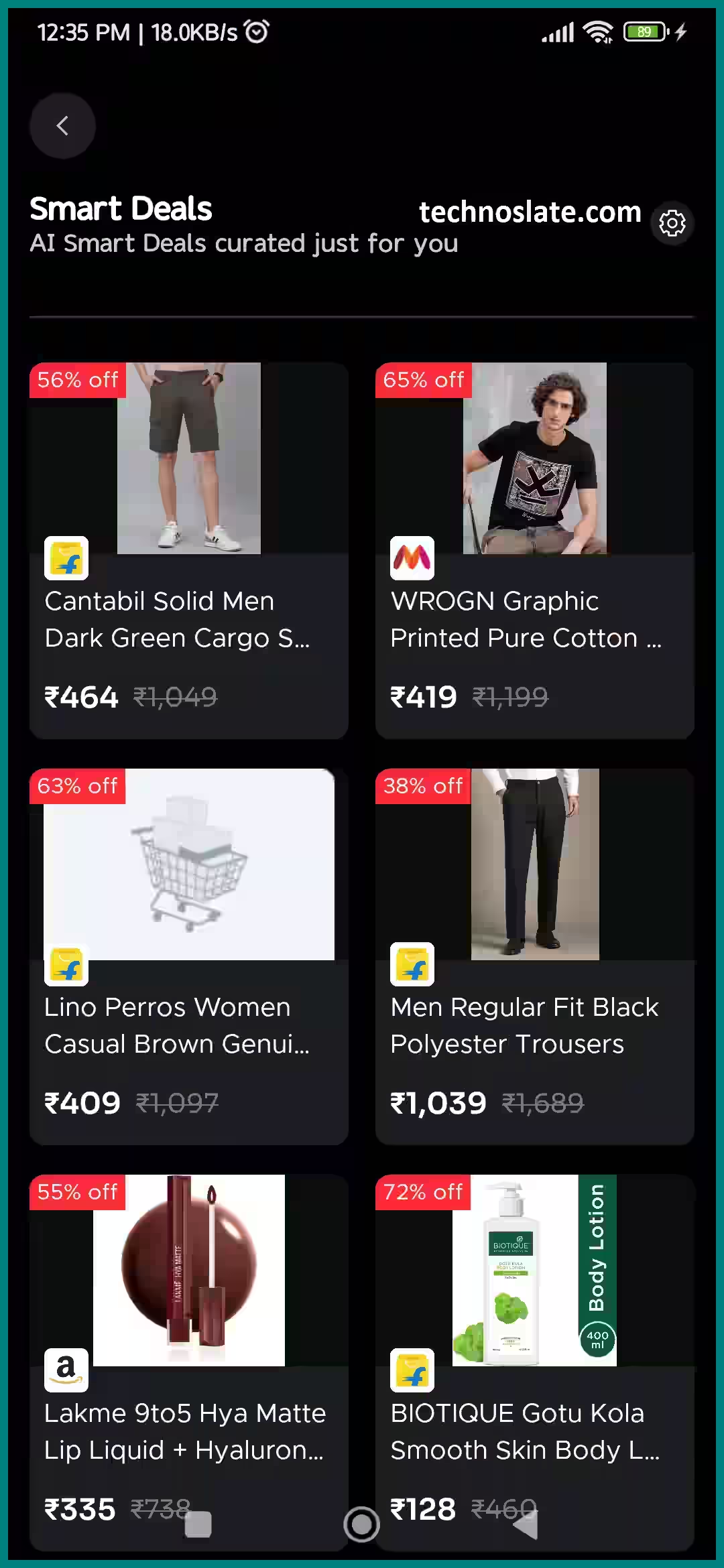Buyhatke – a fabulous chrome extension to save money during a discounted online sale. When it comes to festive sales, everyone has something on their online cart or wishlist. Everyone waits for days, even months, to get a discount on their favourite item. But what if you’re waiting for an online sale to buy something, and when the sale comes, you find out that the price has increased instead of decreasing? Has it ever happened to you that the price of an item has increased during a sale? In such a situation, your hopes of getting that item at a discount are dashed. This is the case when you already wanted to buy something and knew its price.
But what if you want to buy something that wasn’t on your Wishlist, and its price is displayed with a discount in the sale? How do you know if the price of an item has increased or decreased during a discount sale? So let’s talk about a solution to this problem that will tell us whether the price of a product has increased or decreased and will also show the price history of that product. The name of the solution is Buyhatke.
Actually, in today’s era, online shopping has become an integral part of our lives. With countless e-commerce platforms offering millions of products, finding the best deal can sometimes feel overwhelming. If you are an online shopper and want to optimize your spending and avoid regrets after buying something, the Buyhatke Chrome extension is a must-have tool.
What is the Buyhatke Chrome Extension? 
In the world of online shopping, getting the best deal isn’t always easy. Prices fluctuate, coupons expire, and keeping track of multiple platforms can be exhausting. Buyhatke is a popular price tracking and deal-finding tool/app that empowers users to make smarter buying decisions. It tracks the price history of products across major Indian e-commerce platforms like Amazon, Flipkart, Snapdeal, and more. The app alerts users about price drops, compares prices across across various e-commerce sites, and automatically applies coupons at checkout to maximize savings.

Key Features of Buyhatke Chrome Extension / App
Buyhatke is a smart shopping assistant that helps you save money and make better purchasing decisions when you shop online. It works by tracking prices, finding deals, and applying coupons automatically. Here’s a breakdown:
- Price History Tracker
- One of it’s standout features is its ability to display detailed graph of how a product’s price has changed over time on different e-commerce websites. This feature helps shoppers understand the pricing trends over days, weeks, or months. With this insight, you can decide whether the current price is a genuine bargain or if it’s better to wait for a potential drop.
- One of it’s standout features is its ability to display detailed graph of how a product’s price has changed over time on different e-commerce websites. This feature helps shoppers understand the pricing trends over days, weeks, or months. With this insight, you can decide whether the current price is a genuine bargain or if it’s better to wait for a potential drop.
- Price Drop Alerts
- You can add products to your watchlist and set price thresholds. It will notify you whenever the price of your tracked item drops below your desired amount. This way, you never miss out on great deals again.
- You can add products to your watchlist and set price thresholds. It will notify you whenever the price of your tracked item drops below your desired amount. This way, you never miss out on great deals again.
- Price Comparison Across Retailers
- It compares prices from multiple popular Indian e-commerce platforms like Amazon, Flipkart, Snapdeal, and others, ensuring you get the best possible price without having to manually check each site.
- Automatic Coupon Application
- When you check out on a supported e-commerce site, it scans for valid active and discount coupons. It applies the best coupons for you automatically, so you don’t have to search for or enter coupon codes yourself.
- When you check out on a supported e-commerce site, it scans for valid active and discount coupons. It applies the best coupons for you automatically, so you don’t have to search for or enter coupon codes yourself.
- Spend Lens
- It also offers insights into your spending habits on platforms like Amazon and Flipkart, helping you analyze and optimize your shopping budget. Spend Lens is a feature in the Buyhatke app that helps you track and analyze your online shopping expenses across platforms like Amazon, Flipkart, and Zomato, helping you manage your budget better.
- User-Friendly Interface
- With an intuitive and clean interface, the app makes price tracking and deal hunting easy for shoppers of all ages and tech skills.
How to Use the Buyhatke Chrome Extension
- Install the Extension: Head over to the Chrome Web Store, search for Buyhatke, and click Add to Chrome.
- Browse Products: As you shop on major e-commerce sites, Buyhatke automatically shows price history charts and discount alerts on product pages.
- Shop Smarter: Use the app’s price comparisons and coupons to purchase at the best price.
- Add to Watchlist: Track your favorite products and get notified on price drops.
- Save with Coupons: At checkout, It scans and applies available coupons to reduce your bill.
Platforms and Availability
- Browser Extension: Available for Google Chrome, providing seamless integration with online shopping sites.
- Mobile Applications: Accessible on both Android and iOS platforms, allowing users to track prices and receive alerts on the go.
- Website: Offers a comprehensive overview and access to tools at buyhatke.com.
Why Should You Use Buyhatke?
- Price Fluctuations in Online Shopping
- Prices of products on e-commerce websites change frequently – sometimes hourly or daily. Discounts come and go, and prices can go up unexpectedly. If shoppers try to check prices manually on every site, it takes a lot of time and they often miss the best deals. The app tracks price history, helping users know when the price was lowest or when it might drop again.
- Confusion Around Coupons and Deals
- There are countless coupons and deals available across different sites, but finding and applying the right coupon can be tedious and time-consuming. It automatically finds and applies the best available coupons, saving users the hassle and ensuring maximum discounts.
- There are countless coupons and deals available across different sites, but finding and applying the right coupon can be tedious and time-consuming. It automatically finds and applies the best available coupons, saving users the hassle and ensuring maximum discounts.
- Multiple Platforms Usage
- People shop from various platforms like Amazon, Flipkart, Snapdeal, Myntra, and more. Each platform has its own pricing and deals. It compares prices across these multiple platforms in one place, so users can get the best deal without hopping between apps or websites.
- Time-Saving & Convenience
- Having price alerts, coupon application, and price comparisons all in one app on your phone makes shopping super convenient. It saves a lot of time and effort, allowing users to focus on other important tasks while still getting the best deals.
User Feedback & Experience
Buyhatke has garnered praise for its user-friendly interface and effective savings tools. Buyers appreciate the transparency offered by price history charts and the convenience of automatic coupon application. While some users have reported minor technical hiccups such as occasional redirections, the overall feedback remains highly positive. It boasts a strong user base with generally positive reviews on the Play Store.
Buyhatke FAQ: Important Questions Answered
- How does it helps me to save money?
- It saves you money by showing the price history of products so you know when to buy, alerting you to price drops, comparing prices across popular e-commerce platforms, and applying valid discount coupons automatically at checkout.
- Which platforms does it support?
- It supports major Indian online retailers like Amazon, Flipkart, Snapdeal, Myntra, Paytm Mall, and others.
- Is Buyhatke free to use?
- Yes, both the Buyhatke Chrome extension and mobile app are free to download and use.
- How does it track prices?
- It constantly monitors prices on various e-commerce websites and maintains historical price data to show you trends and send alerts when prices drop.
- Does Buyhatke work outside India?
- Company primarily focuses on Indian e-commerce sites. It may not support international websites or marketplaces.
- Is Buyhatke safe to use?
- Yes, it is a trusted platform used by millions of users. It does not share your personal data with third parties and respects your privacy.
- How do I install Buyhatke?
- For Chrome: Go to the Chrome Web Store, search for Buyhatke, and click Add to Chrome.
- For Mobile: Download the Buyhatke app from the Google Play Store or Apple App Store.
- Can I use it without creating an account?
- You can browse and track prices without an account, but signing up lets you save watchlists, receive alerts, and sync data across devices.
- Does Buyhatke support price tracking for all products?
- Buyhatke tracks prices for millions of products across supported e-commerce platforms, but some niche or less popular products may not have complete price history data.
Summary
This extension / app was developed to make online shopping smarter, more convenient, and more cost-effective. It helps users find the best prices, automatically apply coupons, track price drops, and save money – all without any extra effort. It not only simplifies shopping but also educates you on smart buying habits through price tracking and spending insights. This app was created to address several important challenges faced by online shoppers today. Ready to save money on your next purchase? Install Buyhatke on your Chrome browser today and unlock a smarter way to shop online! Have a Great Savings in Big Billion Days and in Amazon Great Indian Festival Sale.
If this post helped you then please share it with your friends and family to know about it. If you have any questions then feel free to ask in comment section. We will try our best to help you. You can read more such interesting articles here.