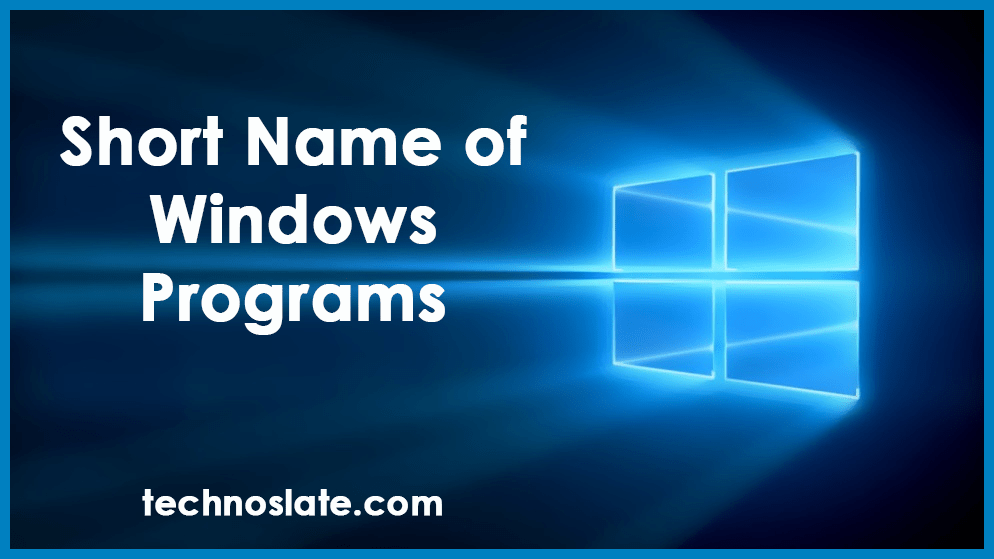
Windows shortcut… In the fast-paced world of computing, every second counts. Whether you’re a casual user, a professional, or a power user, mastering these Windows shortcuts can significantly boost your productivity and streamline your workflow.
Windows comes with several useful applications already installed. These applications can help you with many common tasks, including browsing the Internet, managing your calendar, and shopping for music.
Most of these apps can be opened by clicking the Start button, then clicking the icon of the app you want to open. You may need to navigate the Start menu to find the app you’re looking for. But in case you cant find your program in start menu you will find the list of these windows shortcuts very useful.
Windows, the universal operating system from Microsoft, offers a plenty of keyboard shortcuts to navigate, manage, and control various aspects of the user interface and applications. In this guide, we’ll explore a selection of essential Windows shortcuts to help you become a more efficient user. We’ve put together a list of the best windows shortcuts here. Let’s take a look at our list of windows shortcuts.
Windows Shortcuts – List of Short Name
| Program Name | Short Name |
| Documents | documents |
| Videos | videos |
| Downloads | downloads |
| Favorites | favorites |
| Recent | recent |
| Pictures | pictures |
| Adding a new Device | devicepairingwizard |
| Add Hardware Wizard | hdwwiz |
| Backup and Restore | sdclt |
| Calculator | calc |
| Character Map | charmap |
| ClearType Tuner | cttune |
| Color Management | colorcpl |
| Command Prompt | cmd |
| Computer Management | compmgmt.msc / compmgmtlauncher |
| Connect to a Projector | displayswitch |
| Control Panel | control |
| Create a System Repair Disc | recdisc |
| Date and Time | timedate.cpl |
| Device Manager | devmgmt.msc |
| Device Manager | hdwwiz.cpl |
| Device Pairing Wizard | devicepairingwizard |
| Diagnostics Troubleshooting Wizard | msdt |
| Digitizer Calibration Tool | tabcal |
| DirectX Diagnostic Tool | dxdiag |
| Disk Cleanup | cleanmgr |
| Disk Defragmenter | dfrgui |
| Disk Management | diskmgmt.msc |
| Display | dpiscaling |
| Display Color Calibration | dccw |
| Display Switch | displayswitch |
| DPAPI Key Migration Wizard | dpapimig |
| Driver Verifier Manager | verifier |
| Ease of Access Center | utilman |
| EFS Wizard | rekeywiz |
| Event Viewer | eventvwr.msc |
| Game Controllers | joy.cpl |
| Getting Started | gettingstarted |
| IExpress Wizard | iexpress |
| Internet Explorer | iexplore |
| Internet Options | inetcpl.cpl |
| iSCSI Initiator Configuration Tool | iscsicpl |
| Language Pack Installer | lpksetup |
| Local Group Policy Editor | gpedit.msc |
| Local Security Policy | secpol.msc |
| Local Users and Groups | lusrmgr.msc |
| Magnifier | magnify |
| Manage Your File Encryption Certificates | rekeywiz |
| Math Input Panel | mip |
| Microsoft Management Console | mmc |
| Microsoft Support Diagnostic Tool | msdt |
| Mouse | main.cpl |
| NAP Client Configuration | napclcfg.msc |
| Narrator | narrator |
| Network Connections | ncpa.cpl |
| New Scan Wizard | wiaacmgr |
| Notepad | notepad |
| ODBC Data Source Administrator | odbcad32 |
| ODBC Driver Configuration | odbcconf |
| On-Screen Keyboard | osk |
| Paint | mspaint |
| Pen and Touch | tabletpc.cpl |
| People Near Me | collab.cpl |
| Performance Monitor | perfmon.msc |
| Performance Options | systempropertiesperformance |
| Phone and Modem | telephon.cpl |
| Phone Dialer | dialer |
| Power Options | powercfg.cpl |
| Presentation Settings | presentationsettings |
| Print Management | printmanagement.msc |
| Printer Migration | printbrmui |
| Printer User Interface | printui |
| Private Character Editor | eudcedit |
| Problem Steps Recorder | psr |
| Programs and Features | appwiz.cpl |
| Protected Content Migration | dpapimig |
| Region and Language | intl.cpl |
| Registry Editor | regedit |
| Registry Editor 32 | regedt32 |
| Remote Access Phonebook | rasphone |
| Remote Desktop Connection | mstsc |
| Resource Monitor | resmon |
| Resultant Set of Policy | rsop.msc |
| SAM Lock Tool | syskey |
| Screen Resolution | desk.cpl |
| Securing the Windows Account Database | syskey |
| Window Services | services.msc |
| Set Program Access and Computer Defaults | computerdefaults |
| Share Creation Wizard | shrpubw |
| Shared Folders | fsmgmt.msc |
| Snipping Tool | snippingtool |
| Sound | mmsys.cpl |
| Sound recorder | soundrecorder |
| SQL Server Client Network Utility | cliconfg |
| Sticky Notes | stikynot |
| Stored User Names and Passwords | credwiz |
| Sync Center | mobsync |
| System Configuration | msconfig |
| System Information | msinfo32 |
| System Properties | sysdm.cpl |
| System Properties (Computer Name Tab) | systempropertiescomputername |
| System Restore | rstrui |
| Task Manager | taskmgr |
| Task Scheduler | taskschd.msc |
| Trusted Platform Module (TPM) Management | tpm.msc |
| User Account Control Settings | useraccountcontrolsettings |
| Volume Mixer | sndvol |
| Windows Action Center | wscui.cpl |
| Windows Activation Client | slui |
| Windows Anytime Upgrade Results | windowsanytimeupgraderesults |
| Windows Disc Image Burning Tool | isoburn |
| Windows DVD Maker | dvdmaker |
| Windows Easy Transfer | migwiz |
| Windows Explorer | explorer |
| Windows Fax and Scan | wfs |
| Windows Features | optionalfeatures |
| Windows Firewall | firewall.cpl |
| Windows Firewall with Advanced Security | wf.msc |
| Windows Journal | journal |
| Windows Media Player | wmplayer |
| Windows Memory Diagnostic Scheduler | mdsched |
| Windows Mobility Center | mblctr |
| Windows PowerShell | powershell |
| Windows PowerShell ISE | powershell_ise |
| Windows Remote Assistance | msra |
| Windows Repair Disc | recdisc |
| Windows Script Host | wscript |
| Windows Update | wuapp |
| Windows Update Standalone Installer | wusa |
| Windows Version | winver |
| WMI Management | wmimgmt.msc |
| WordPad | write |
| XPS Viewer | xpsrchvw |
Now, you know very well about these windows shortcuts. If you found this post useful then share it with your friends and relatives so that they can also get help. You can read more such interesting articles here.